© Felix Rome / Mara Predator Conservation Program


© Felix Rome / Mara Predator Conservation Program


MyVectronic Manuals
Please note: In My Vectronic only airtime owners can activate and deactivate the airtimes of devices.
Please note: Activation and deactivation requirements differ depending on the communication type:
| Com Type | Can be activated? | Can be deactivated? | Remark |
| Iridium | Requests handled directly via provider API | ||
| Globalstar | Requests handled by Vectronic. (Within 24 hours on business days) | ||
| GSM | Requests handled by Vectronic. (Within 24 hours on business days) |
* Activation is only possible if the airtime account has enough funds.
Device airtimes can be activated and deactivated on MyVectronic’s AIRTIMES page at the ‘Devices’ tab.
If you want to activate or deactivate the airtimes of a single device, you will find a corresponding action in the Action column on the far right of the table:
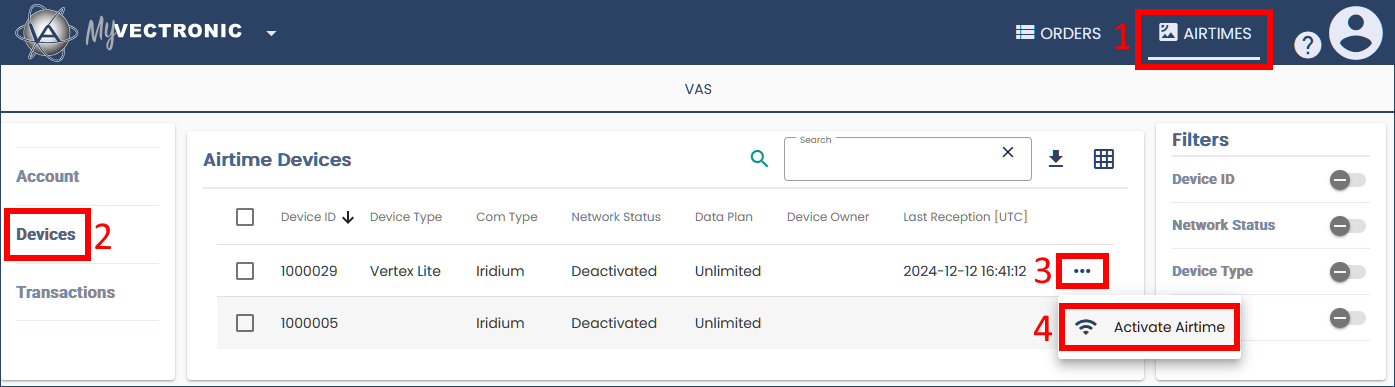
If you want to edit the airtimes of several devices at the same time, check their checkboxes and find the corresponding action in the multi-select menu on the right:
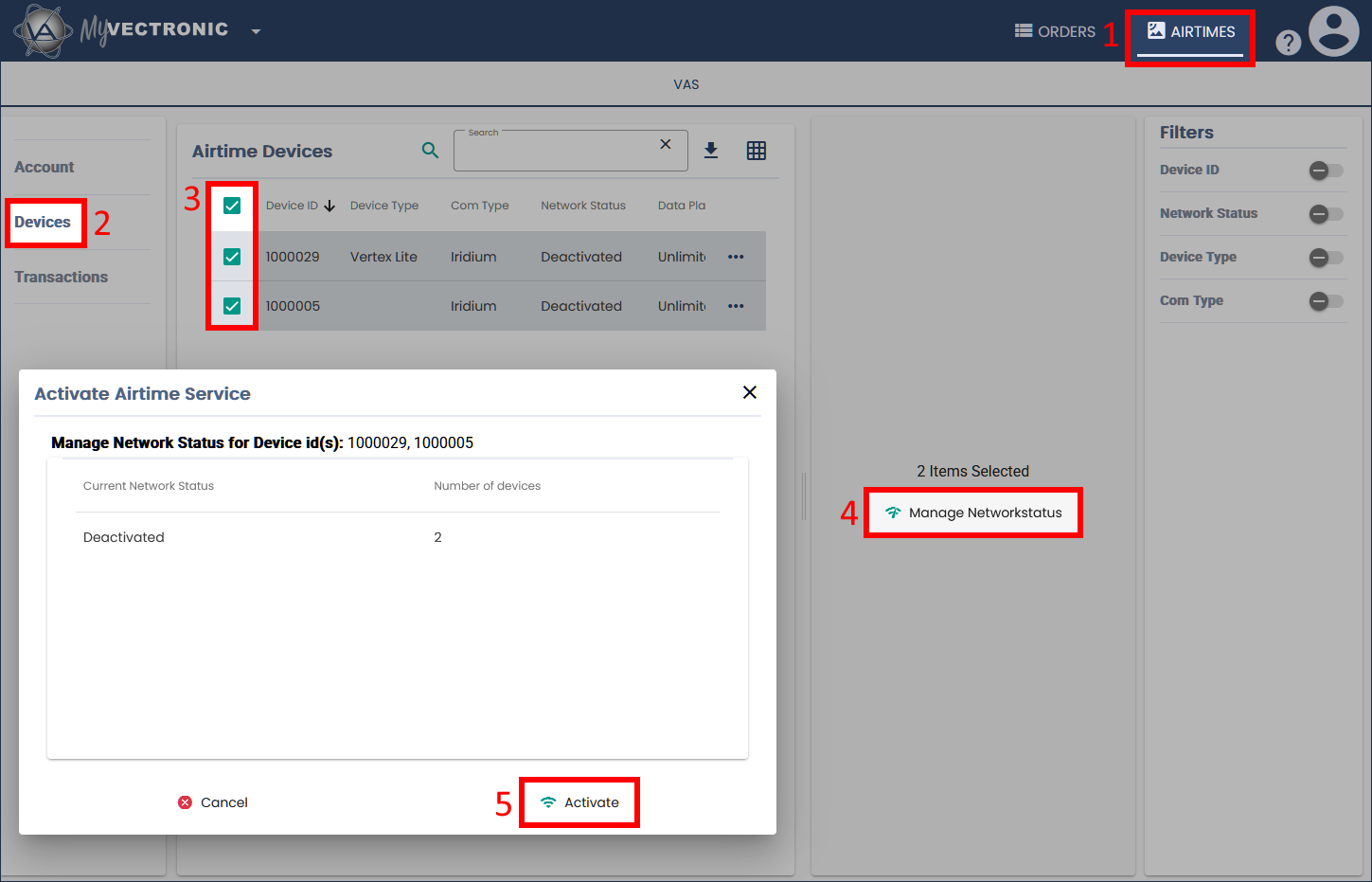
Please note: The availability of the action depends on the airtime status, communication type, and your device permission. If the action does not appear, please consult the table above and check your device permissions.
Good to know:
| Cookie | Duration | Description |
|---|---|---|
| cookielawinfo-checkbox-analytics | 11 months | This cookie is set by GDPR Cookie Consent plugin. The cookie is used to store the user consent for the cookies in the category "Analytics". |
| cookielawinfo-checkbox-functional | 11 months | The cookie is set by GDPR cookie consent to record the user consent for the cookies in the category "Functional". |
| cookielawinfo-checkbox-necessary | 11 months | This cookie is set by GDPR Cookie Consent plugin. The cookies is used to store the user consent for the cookies in the category "Necessary". |
| cookielawinfo-checkbox-others | 11 months | This cookie is set by GDPR Cookie Consent plugin. The cookie is used to store the user consent for the cookies in the category "Other. |
| cookielawinfo-checkbox-performance | 11 months | This cookie is set by GDPR Cookie Consent plugin. The cookie is used to store the user consent for the cookies in the category "Performance". |
| viewed_cookie_policy | 11 months | The cookie is set by the GDPR Cookie Consent plugin and is used to store whether or not user has consented to the use of cookies. It does not store any personal data. |