© Felix Rome / Mara Predator Conservation Program
© Felix Rome / Mara Predator Conservation Program

INVENTA Manuals
In order to edit an existing GPS schedule you need to connect your collar locally to your PC as described in ‘Connecting a device (INVENTA Desktop only)‘.
Then access the configuration of your collar as described in ‘Configure a local device (INVENTA Desktop only)‘.
Within the Configuration tab you will find on the left menu the various schedules that can be edited.
Tip:
First decide whether you want to edit the existing rule or create an additional rule alongside the existing one. If you are editing an existing rule, proceed in the same way with the sequence: Decide whether you want to edit the existing sequence or create a new additional one.
You can configure the following within a rule:
You can configure the following within a sequence:
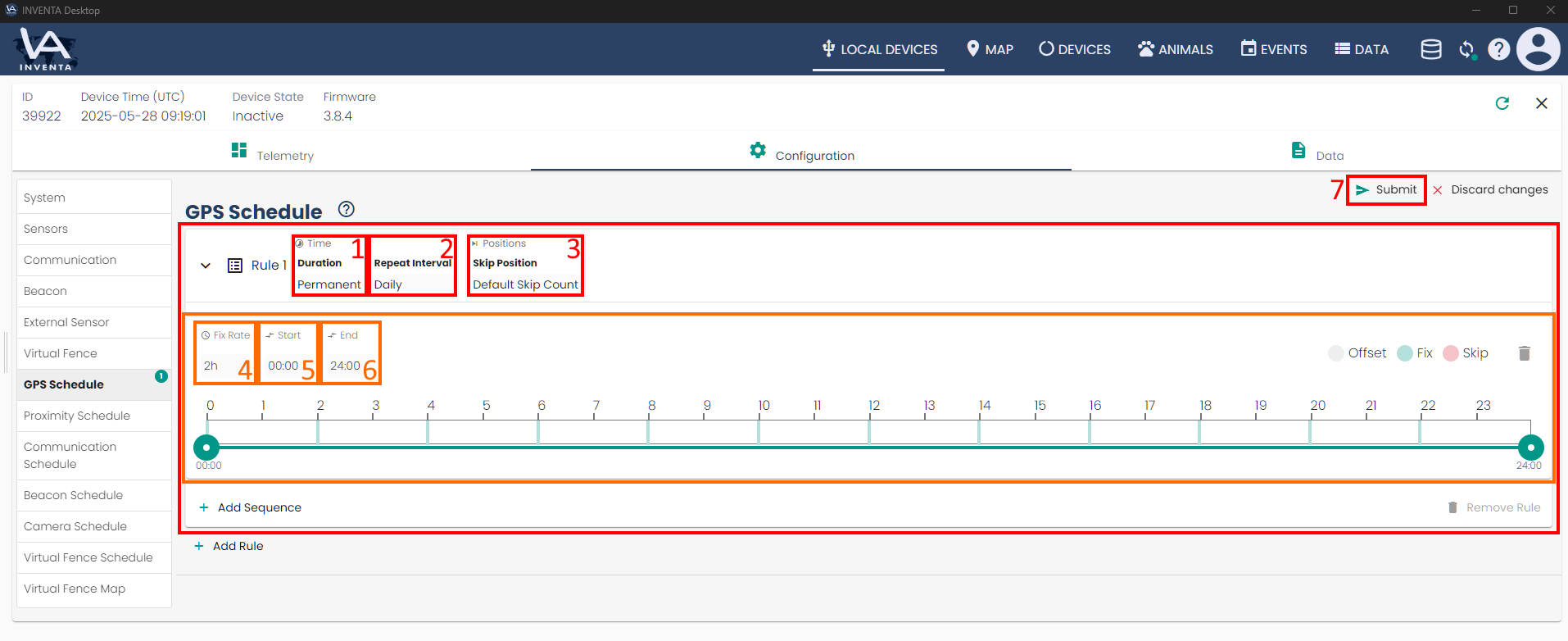
As soon as you start setting up the schedule, a Submit button will appear at the top right, which you can use to apply your configuration to the collar.
To be on the safe side, you will receive a summary of all your changes after clicking the Submit button, which you must confirm once again by clicking the Confirm button before applied to the collar.
Please keep in mind:
Applying a schedule to the collar means overwriting the previous schedule. The change is NOT additional.
Good to know:
| Cookie | Duration | Description |
|---|---|---|
| cookielawinfo-checkbox-analytics | 11 months | This cookie is set by GDPR Cookie Consent plugin. The cookie is used to store the user consent for the cookies in the category "Analytics". |
| cookielawinfo-checkbox-functional | 11 months | The cookie is set by GDPR cookie consent to record the user consent for the cookies in the category "Functional". |
| cookielawinfo-checkbox-necessary | 11 months | This cookie is set by GDPR Cookie Consent plugin. The cookies is used to store the user consent for the cookies in the category "Necessary". |
| cookielawinfo-checkbox-others | 11 months | This cookie is set by GDPR Cookie Consent plugin. The cookie is used to store the user consent for the cookies in the category "Other. |
| cookielawinfo-checkbox-performance | 11 months | This cookie is set by GDPR Cookie Consent plugin. The cookie is used to store the user consent for the cookies in the category "Performance". |
| viewed_cookie_policy | 11 months | The cookie is set by the GDPR Cookie Consent plugin and is used to store whether or not user has consented to the use of cookies. It does not store any personal data. |